5 Ways You Can Tell If Your Software is Wasting Money
Is your software getting old and dusty? If so, it is likely costing you money, resources and productivity. We offer ways you can tell if it’s time...
3 min read
David Oeters : July 16, 2015 at 12:17 PM

 Legacy software.
Legacy software.
We’ve seen companies struggle with old, dusty, inefficient and unproductive software systems written years ago in an outdated software language, and kept on hardware that can’t even be replaced. IT resources are tasked with keeping the system working, but the best they can do is minimize outages. Many times, the system may be used for a single function – to create a single critical report or capture critical manufacturing data, and then all of production becomes beholden to the single, fragile and temperamental piece of software.Still, the company believes they have no choice but to cling to the glitchy software program, keeping that critical function on software that could fail at any time. They’ve reasoned themselves into a corner.
This may have been true a few years ago, but today there are modern software tools that can not only quickly and easily replace the legacy software, but deliver measurable benefits. You can overcome the limitations of legacy software with confidence and move to a better, more cost-effective solution. The steps to the solution aren’t difficult, or expensive. Start with…
Retrieving the Data.
The first step is retrieving the data from the old system. This requires accessing the database, converting the data to a neutral file, then organizing and tagging the data. CIMx has database retrieval experts on staff, and we have the experience to not only complete the work, but finish it faster and with fewer errors or problems. The team will scan the data for errors and problems, ensuring it can safely be used on the new system. Preparing the system can be done concurrently with retrieving the data, and it starts by...
Mapping the Processes.
Using a modern and adaptable MES or paperless manufacturing system, you can map the processes and functionality of the legacy system to the new software system. Many times, this will only require building a script or adding a function or operation to the MES. You should also prepare the database to accept the data you’ve retrieved and copied from the old software system, ensuring the data is correctly stored so it can be used in future operations. In most (if not all) cases this won’t require customization, but a simple configuration or use of an already existing process in the system, and then you’re ready to...
Move the Data.
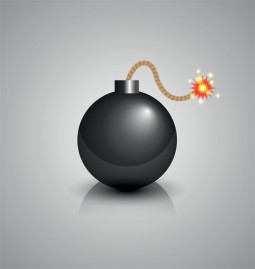 Once you have the new MES or paperless manufacturing system prepared, move the data from the old software to the new. Please note, you shouldn’t remove the data from the old system, just copy it over. You’ll load the data, and then review it to ensure no mistakes or problems occurred in the transfer. Repairing the data will correct most problems, but you still want to…
Once you have the new MES or paperless manufacturing system prepared, move the data from the old software to the new. Please note, you shouldn’t remove the data from the old system, just copy it over. You’ll load the data, and then review it to ensure no mistakes or problems occurred in the transfer. Repairing the data will correct most problems, but you still want to…
Test the New Software.
Now that you have the data moved and the operations and functionality in place in the new software, it’s time to test. Run a series of test cases on the new system to ensure the processes and functionality are running correctly. Make adjustments if necessary. Once testing is done, you’re ready to…
Run the New Software.
It’s time to test the new software system in production. In the beginning, you will run the new software simultaneously with the old Legacy system. Each will perform the same operations in parallel. This will give you the assurance you have the functionality of the old software while you are running the new software live in production. During this time, you can see how effective the MES is in replacing the old Legacy system, and make adjustments as needed because eventually you will...
Replace the Legacy Software with New System.
After testing the new software and making any necessary adjustments, you can begin rolling over all the functionality of the legacy software to the new system. This may be as simple as having the team use the new software instead of the old. While having the two systems run parallel, you can easily move over to the new system in phases, starting with one production line or area before moving to another. The final goal should be having the entire plant running on the new software system. Then you can celebrate and shut the old software down completely. While much of the schedule will be dependent on the data being retrieved, normally the process can be completed in weeks or, in a difficult case, two months if the MES has built-in integration and migration tools.
There are a number of advantages to this process, and to moving away from an old system to a new one. In addition to more uptime and stability, your data is now in a more secure database. Many times, this means it is easier to use in analytics. By putting it in an MES, you can also more easily link the functionality of the legacy software to the integrated production records. In addition, you have an integrated and complete manufacturing software solution with the MES. Production goes to a single system for all the information they need for operations.
When you consider how easy it is to deliver all the necessary digital functionality you need for the software in a single system, it’s an easy choice to phase out old software that can’t provide the functionality and efficiency you need. Want to learn more, or discuss how CIMx can help you replace your antiquated software? Send us a message today for a free shop floor review of you software. We’re happy to help.

Is your software getting old and dusty? If so, it is likely costing you money, resources and productivity. We offer ways you can tell if it’s time...
1 min read
You have more hardware options than ever before for your paperless manufacturing software, and it’s critical you select the right solution. CIMx...

1 min read
Which ERPs Can Manage Production? | Part 1 of 2 I’m going to save you some time and get straight to the point; there are really only 4 ERPs that are...